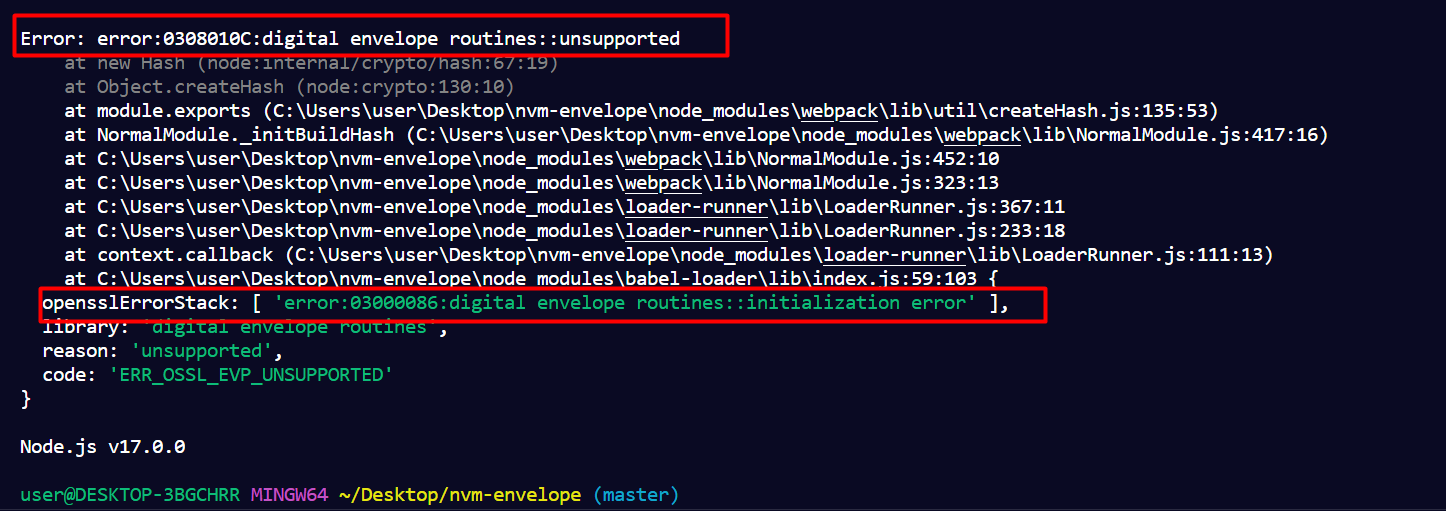Error:0308010c: Digital Envelope Routines::Unsupported is an error message often associated with cryptographic libraries, such as OpenSSL, which are used for handling secure communications and data encryption. This specific error indicates that the operation you’re attempting is not supported by the cryptographic routines currently in use.
Key Components of the Error:
- Error Code (0308010c): This code signifies a problem within the digital envelope routines, a set of cryptographic functions responsible for encrypting and decrypting data.
- Digital Envelope Routines: These are cryptographic algorithms and functions used to protect data by encrypting it and ensuring its integrity.
- Unsupported: This suggests that the specific function or algorithm you’re trying to use is not supported by the current setup.
Common Causes of This Error
- Unsupported Algorithms or Parameters: The error often occurs when an encryption or decryption algorithm, or its parameters, are not supported by the version of the cryptographic library you are using.
- Outdated Cryptographic Libraries: Using outdated versions of cryptographic libraries like OpenSSL might result in unsupported errors, especially if newer algorithms or functions are being used.
- Configuration Issues: Incorrect configuration settings or mismatches between the application and the cryptographic library can trigger this error.
- Incompatible Software Versions: Compatibility issues between different software components that rely on cryptographic routines can lead to unsupported errors.
How to Troubleshoot and Resolve the Error
1. Update Your Cryptographic Library
Ensure that you are using the latest version of the cryptographic library, such as OpenSSL. Updates often include support for new algorithms and fixes for known issues.
- For OpenSSL: Download and install the latest version from the OpenSSL website.
2. Check Algorithm and Parameter Support
Verify that the algorithms and parameters you are using are supported by your cryptographic library version.
- Review Documentation: Consult the documentation for your cryptographic library to ensure that the algorithms and parameters you are using are supported.
- Testing: Test with known supported algorithms to isolate the problem.
3. Review Configuration Settings
Double-check your configuration settings to ensure they are correctly set up for the cryptographic routines you are using.
- Configuration Files: Review and adjust configuration files related to cryptographic operations.
- Settings Validation: Ensure that all settings align with the requirements of the cryptographic library.
4. Ensure Compatibility
Make sure all components of your software stack are compatible and properly integrated.
- Software Versions: Verify that all software components relying on cryptographic routines are compatible with each other.
- Integration Testing: Test the integration of different software components to ensure compatibility.
5. Consult Community and Support
If you’re still encountering issues, seek help from the community or support channels for your cryptographic library or software.
- Forums and Support: Participate in forums or contact support for your cryptographic library for assistance.
- Community Resources: Look for community-contributed solutions or patches for similar issues.
Conclusion
Error:0308010c: Digital Envelope Routines::Unsupported can be a challenging issue, but understanding its causes and following the troubleshooting steps can help you resolve it effectively. Keeping your cryptographic libraries updated, checking algorithm and parameter support, reviewing configuration settings, ensuring software compatibility, and seeking community support are key steps in addressing this error.